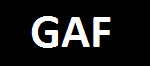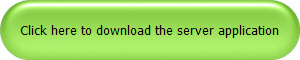MCE Remote
MCE Wi-Fi Remote for Windows Media Center
 |
MCE Wi-Fi Remote for Windows Media Center and iPad,iPod,iPhone |
| Setup Instruction: | |
|
1. Download MCE Remote Install 03-29-2013 This version installer was updated to address an issue where the server app would use high level of CPU. This was caused by a loop in code that would constantly ping the devices to report it was alive. 12-31-2012 This version installer was updated to address an issue where the installer would try to launch the application after it was finished installing... This was apparently a problem for some folks so I have removed that function (you just need to restart the PC after installing so the program will launch from the startup folder shortcut) There are 2 version of the MCE Remote Server: MCE Remote Server installation package (Supports the use of Apple's Bonjour Service. Use this if you want to be able to connect to the MCE by Computer Name) MCE Remote Server Lite installation package (Does NOT use Apple's Bonjour Service. Use this if you want to be able to connect to the MCE by IP address)
2. Install the MCE Remote Server Bonjour 32-bit installer | Bonjour 64-bit installer Note: If you choose to not use Bonjour, you will need to know the IP Address of the Media Center PC(s) 4. Ensure that all firewalls are configured to allow the MCE Remote server to communicate on port 8888. (this step is most likely not necessary, but if you have trouble connecting, please check this) 5. RESTART YOUR PC (This step is needed because the server app will start automatically when Windows starts) 6. Start the MCE Remote
application on your iPhone/iPod or iPad... Click the bottom
rightmost button / question mark / and select your method to connect to the server
(IP Address or Bonjour) If you choose 'Bonjour', you will see
the servers list of available servers. If you select 'IP
Address' enter the IP of the MCE PC running the server. |
|
|
New! 02-27-2013 * Fixed high CPU usage issue on Server app * Added support for multiple devices to connect at the same time 12-31-2012 * Fixed issue where app would not reconnect * Fixed sending keys A&W when A key pressed Issue * Added support for "." button * Numerous other fixes |
|
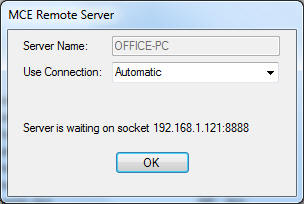 |
|